
June 30th 2013 marks the end of the most turbulent year in Ontario Education in over a decade. The imposition of Bill 115 has, for better or worse, politicized education in Ontario. Parents, students, educators and members of the general public are discussing education issues with passion and conviction.
Now would be a perfect time to tap into that engagement and open a dialogue about what Ontarians really want from their education system. What do we value? How should it be working? Coincidentally there WILL be a public consultation about Ontario education, but if the Ministry of Education really wants to hear from all Ontarians they have a funny way of showing it.
On May 30th Liz Sandals, The Minister of Education, “announced” that there will be a consultation into ‘building the next phase in Ontario’s education strategy’. Announced is an overstatement, because news of this ‘public consultation’ wasn’t widely shared. Whispered is more apt. There was no press conference and no press release. A search on the Ministry of Education’s website will not uncover any mention. However some Ontarians got personal invitations to participate (hint: not me).
On June 1st I got the digital equivalent of a brown manilla envelope stuffed into my e-mail box directing me to a dusty page on the Ministry of Education’s website that lists ministry policy memos. Posted there is a letter from the minister to ‘education stakeholders’ and a document titled “Building The Next Phase in Ontario’s Education Strategy” that explains what a great job the government is doing with the education system, how the public consultation process will take place and giving seven ‘key questions’ to guide the discussion. Stakeholders are encouraged to ponder these questions over the summer and be ready to discuss in the Fall.
I was confused. As an educator, a parent of three children in the education system and a writer about education don’t I count as a ‘stakeholder’? If not me, who does count and why?
After reading the document a few questions and reflections coalesced:
-
Why The Secrecy? If the ministry is truly interested in “…feedback from a broad range of individuals and groups…” why wasn’t the process publicly announced? I understand the document was sent to trustees and directors of education. Why? What about everybody else?
-
What is an “education stakeholder”? I see everyone as an education stakeholder. Our collective future depends on our public education system so isn’t it in everyone’s best interest to have the best possible system? Apparently the ministry sees education stakeholders as a few select people on their mailing list. If only there was some sort of mass information system they could use to inform everyone about the consultation process. Hmmm…
-
Why Do We Have EQAO? For anyone who asked me this question over the past month, you need wonder no more. The main function of EQAO is to allow the ministry to make statements like this:
“Ten years ago, only 68% of our students were graduating, and only 54% of children in grades 3 and 6 were achieving at the provincial standard in literacy and numeracy. Today, those numbers stand at 83% and 70% respectively, and they continue to climb.”
- Any discussions about using EQAO to improve learning is merely window dressing. EQAO is a tool that allows the government to show how well (or in the case of the Mike Harris government how badly) public education is doing. EQAO scores are the primary evidence of how Ontario’s public education system has improved. And we know how accurate and reliable EQAO scores are.
-
The Process: The document discusses wanting to hear from “…education stakeholders, parents, students and members of the business, research and innovation, not-for-profit and Aboriginal communities…” and mentions “groups and individuals”. However later it mentions the minister will be holding consultations in Toronto for provincially focussed groups and regionally for regionally focussed groups. It also mentions that there will be some ‘digital only’ sessions and an opportunity to participate via e-mail. It seems as if the minister is really only interested in meeting with groups. That’s too bad. Groups homogenize opinion and reduce the breadth of possible input. There’s many individuals who want to make their voice heard and not have to funnel it through an organization to give it legitimacy.
The Seven Questions:
Here are the seven guiding questions for the public consultation with my initial reflections:
1) What are the skills, knowledge and characteristics students need to succeed after they have completed school, and how do we better support all learners in their development?
The first question in our education strategy is about preparing students to be workers. It could be reworded as “Are we producing good future employees?”. Is this really where we should be starting? Is this the first thing we should be considering about our education system? Not maximizing students’ potential or helping them to fulfill their dreams but will they meet the province’s economic needs. I’m disappointed.
2) What does student well-being mean to you, and what is the role of the school in supporting it?
I’m glad to see this as part of the discussion. We need to better address student’s mental and physical health needs and understand their impact on learning. We don’t educate children in isolation and an unhealthy child is not able to learn well.
3) From your perspective, what further opportunities exist to close gaps and increase equity to support all children and students in reaching their full potential?
Another critical discussion we need to be having. We must move away from a system of equality to one of equity. In an education system where resources are limited, why are we directing the same resources to all students regardless of need? Students aren’t equal so why do we fund them that way? A student from a middle or high income family doesn’t need the same level of support as one from a low-income family. We need to address this on a provincial, systemic basis. I’d like to see the introduction of a weighted funding formula for education in Ontario.
4) How does the education system need to evolve as a result of changes to child care and the implementation of full-day kindergarten?
This confuses me. I assumed that given the commitment and money spent on Full Day Kindergarten there was some sort of long-term plan in place. This suggests a sort of “Oh, we’ve got FDK, now what?” approach. That’s concerning.
5) What more can we all do to keep students engaged, foster their curiosity and creativity, and help them develop a love of life-long learning?
This should be the first question, not the fifth. This is the mission statement of a progressive education system. A foundational idea. If we can accomplish this, everything else will fall into place. Bravo!!
6) How can we use technology more effectively in teaching and learning?
This is the mandatory Ed Tech question. It is now illegal to discuss education unless you mention technology once. I suspect this is something The OPSBA pushed hard for at the round table seeing as they’d spent money on their new report. I support the vision presented but ask the same question as when the report was published. Who is going to pay for it? Digital technology should be an essential part of our education system but it requires an investment and nobody seems willing to make that investment. If you want to put tech in schools you’ve got to show me the money.
7) What are the various opportunities for partnership that can enhance the student experience, and how can they benefit parents, educators and our partners too?
Not sure what this really is but it feels like a discussion of how can we involve private enterprise more in public education. The reason we seek partnerships is that we want to do things but don’t have the necessary resources. We must remember that, as the old saying goes, “There’s no free lunch”. Enterprises we enter into partnership with aren’t primarily interested in students or their learning. They’re interested in making money. Effective partnerships result from an exchange of value. Let’s be clear and aware of what we’re giving up and what we’re getting in return and remember it’s our job to put students first.
What’s Missing?
Some questions I’m surprised not to see there:
- What is the role of standardized testing in Ontario’s education system?
- What is the role of school boards and trustees in Ontario’s education system?
- What is a fair and effective system of collective bargaining in Ontario’s education system?
- What role should faith play in Ontario’s public education system?
Those are my first, off the cuff, reactions and responses. I’ll keep discussing and pontificating and prepare myself to participate fully in the government’s “public consultation”. I urge all Ontarians to do likewise. It’s time for an “Education Spring” in Ontario. This may be our opening.
Tags: Education, EQAO, Ministry of Education, Ontario, Public Consultation, Society, technology
 Martha Payne: On April 30th, 2012, Martha Payne was a nine-year old school girl in Lochgilphead, Scotland. She thought the food provided to students at her school wasn’t very good so she decided to blog about it. Her first entry on May 8th, 2012 included a picture of her pizza lunch with the comment “The good thing about this blog is Dad understands why I am hungry when I get home”. The blog quickly got local and national headlines, a comment from food advocate Jamie Oliver, and by June 15th Martha had three million hits. The story developed a few twists and turns along the way (the school board tried to shut her down) but as a result of Martha’s blog the quality and quantity of food at her school (and others) has improved, and along the way she’s raised over $150,000 to improve the quality of food at schools in Africa.
Martha Payne: On April 30th, 2012, Martha Payne was a nine-year old school girl in Lochgilphead, Scotland. She thought the food provided to students at her school wasn’t very good so she decided to blog about it. Her first entry on May 8th, 2012 included a picture of her pizza lunch with the comment “The good thing about this blog is Dad understands why I am hungry when I get home”. The blog quickly got local and national headlines, a comment from food advocate Jamie Oliver, and by June 15th Martha had three million hits. The story developed a few twists and turns along the way (the school board tried to shut her down) but as a result of Martha’s blog the quality and quantity of food at her school (and others) has improved, and along the way she’s raised over $150,000 to improve the quality of food at schools in Africa. Ann Makosinski: Since grade 6 Ann Makosinski, of Victoria, British Columbia, has had an interest in harvesting surplus energy. She started exploring this interest in independent science projects in grade 7 and continued to refine her ideas. In 2013 (she’s now in grade 10) Makosinski produced a flashlight that can be powered by the heat from the user’s hand. Her $26 prototype uses Peltier tiles (which she bought on Ebay) to turn heat into electricity. Makosinski is one of fifteen students in the world, and the only Canadian, presenting at the 2013 Google Science Fair in California. Makinowski did this, not in class, but independently, on her own time, between her part-time job and rehearsing for the school play.
Ann Makosinski: Since grade 6 Ann Makosinski, of Victoria, British Columbia, has had an interest in harvesting surplus energy. She started exploring this interest in independent science projects in grade 7 and continued to refine her ideas. In 2013 (she’s now in grade 10) Makosinski produced a flashlight that can be powered by the heat from the user’s hand. Her $26 prototype uses Peltier tiles (which she bought on Ebay) to turn heat into electricity. Makosinski is one of fifteen students in the world, and the only Canadian, presenting at the 2013 Google Science Fair in California. Makinowski did this, not in class, but independently, on her own time, between her part-time job and rehearsing for the school play. and producer Timbaland working in the studio together. She decided it looked cool and she wanted to learn how to do it, so she downloaded music software and taught herself how to use it by watching YouTube videos. Oshunrinde is now a grade 11 student in Brampton, Ontario and made a piece of music she liked. She sent it off to a producer she’d recently met for some feedback. Her ‘beat’ was so good he shared it with Jay-Z and they decided to use it on the song “Crown” which is on Jay-Z’s just released album Magna Carta Holy Grail. Oshunrinde worked on the beat after she finished her homework.
and producer Timbaland working in the studio together. She decided it looked cool and she wanted to learn how to do it, so she downloaded music software and taught herself how to use it by watching YouTube videos. Oshunrinde is now a grade 11 student in Brampton, Ontario and made a piece of music she liked. She sent it off to a producer she’d recently met for some feedback. Her ‘beat’ was so good he shared it with Jay-Z and they decided to use it on the song “Crown” which is on Jay-Z’s just released album Magna Carta Holy Grail. Oshunrinde worked on the beat after she finished her homework.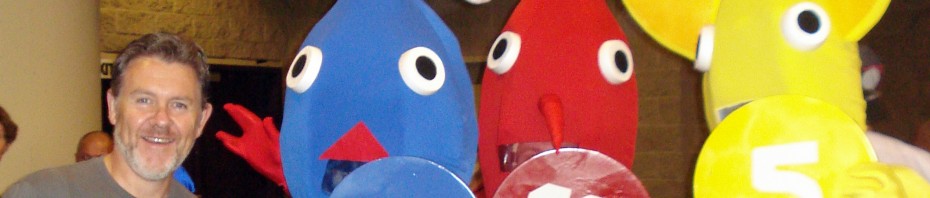












 Initially,
Initially,  For your perusal, a completely subjective list of five things happening right now in education that are getting lots of notice, energy and resources but don’t deserve it, and why I think we need to reconsider our collective love affair with them:
For your perusal, a completely subjective list of five things happening right now in education that are getting lots of notice, energy and resources but don’t deserve it, and why I think we need to reconsider our collective love affair with them: